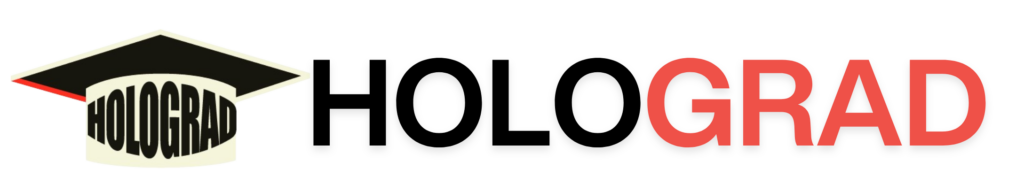About Course
Cultivate a strong foundation in Microsoft Excel with HoloGrad’s comprehensive Fundamentals of Excel course. Designed for learners of all levels, this course provides a detailed exploration of Excel’s key features and functionalities.
Throughout the course, you’ll embark on an immersive journey through Excel’s interface, mastering essential navigation techniques to efficiently move around workbooks and sheets. You’ll learn how to enter and manipulate data with precision, leveraging formatting tools to enhance readability and presentation.
As you progress, you’ll delve into the world of formulas and functions, discovering how to perform basic calculations, manipulate text, and manage dates and times effectively. Through hands-on exercises and practical examples, you’ll gain proficiency in using common functions such as SUM, AVERAGE, and IF statements,Pivot Table, empowering you to analyze data and derive meaningful insights.
Additionally, the course covers fundamental spreadsheet management techniques, including organizing data into tables, sorting and filtering information, and creating basic charts and graphs for visual representation.
By the end of the course, you’ll emerge with a solid understanding of Excel’s fundamental concepts and capabilities, equipped with the skills to tackle various data-related tasks with confidence and efficiency. Whether you’re a novice seeking to build a strong foundation or a seasoned user aiming to refresh your skills, HoloGrad’s Fundamentals of Excel course provides the ideal pathway to Excel mastery.
Course Content
Microsoft Excel : Advance Formulas And Functions
-
Introduction
00:44
Chapter 1 (Modifying Cell Formatting)
Chapter 2 (Sorting and filtering data)
Chapter 3 (Setting Print Options)
Chapter 4 (Creating charts based on worksheet data)
Chapter 5 (Applying Formulas and Functions)
Chapter 6 (Constructing a formula)
Chapter 7 (Analyzing and Organizing Data)
Chapter 8 (Using the Function Library)
Chapter 9 (Using text functions)
Chapter 10 (Creating and managing PivotTables and PivotCharts)
Chapter 11 (Common Tasks:Exporting and Optimizing Files and the Browser View)
Quiz
Earn a certificate
Add this certificate to your resume to demonstrate your skills & increase your chances of getting noticed.

Student Ratings & Reviews
After completing the course, I feel more confident in using Excel for complex business tasks. I've already started applying the concepts to streamline reporting and automate repetitive tasks at work.
''''''''''''''''''''''''''''''
..........................................
##########################
but it will be more effective if you provide short video explaination instead of screenshot